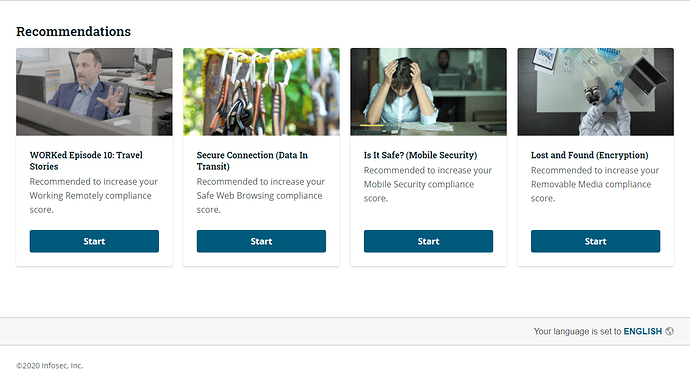Introduction
Infosec IQ learners interact with their AwareEd course content through the Learner Dashboard. The Learner Dashboard is divided into three sections: Coursework, Phishing, and Recommendations.
Note: The Phishing and Recommendations sections can be disabled - see Learner Dashboard Configuration for more information.
Coursework
Coursework is the main section of the Learner Dashboard. This is where all current and past due courses will be displayed. Learners can click Start Course or Continue to start or resume assigned courses. Clicking See Previous Courses will show all completed courses. Learners can also click into completed courses to download completion certificates.
Note: Completed courses won’t show up if the setting “Restrict access after campaign run completion” is enabled on the campaign.
Phishing
The Phishing section displays information about the learner’s participation in PhishSim campaigns. The learner’s Phish Rate and Report Rate are displayed along with their ranking within the organization.
Clicking on View Phishing Details will take the learner to a detailed view of all PhishSim messages they’ve received along with the status of each. Learners will be able to see a list of all PhishSim emails received, if they’ve opened the email, if they reported the email, and if they were phished.
Recommendations
The Recommendations section will display suggested videos in Core Behavior categories that the learner has not yet completed. For example if a learner has not yet completed a Phishing module, then a Phishing video will be shown here. Recommended content is optional and learners are not required to complete it.
Note: If a learner has completed modules in all nine Core Behavior categories, then no recommended modules will be shown.